How can you consistently create remarkable content? If you want to build an audience and grow your influence, you need to be publishing. But how do you come up with ideas? And if you do come up with some great ideas, how do you remember them? In this post, I’m going to share some strategies and techniques that I’ve been using for over a decade to help me build a massive database of ideas and materials for creating content.
Intro
For many people, the idea of writing blog posts or creating videos is daunting and intimidating. If you’re like most people, one of your biggest concerns is how to consistently come up with ideas for content. If you’re relying on your memory or an inspirational muse or even just plain luck, you’re going to be very inconsistent both in terms of the quality and quantity of your content.
The key to consistency is having a system in place that helps you generate, capture, review, and create content. I started building a second brain nearly ten years ago and now I’ve got thousands of articles and notes I’ve captured over the last ten years. It’s a major reason why a lot of people refer to me as “the data guy.” It’s not because I store a bunch of information in my head. I have the roughly memory capacity of a dyslexic squirrel. But I do have a second brain that contains a ton of information that’s always just a few clicks away.
How to Generate Ideas
As the saying goes, “There is nothing new under the sun.” Creativity is not necessarily conjuring up things that never existed before. Creativity is about recombining ideas. The more ideas you can generate, the more creative you become. And so if you want to be an idea-generating machine, you need lots of raw material.
I coined an acronym many years ago called “ABC,” which stands for “always be collecting.” This means developing a mindset for idea collection. The first thing you need to do is to take in as much content as possible. Read books. Watch YouTube videos. Subscribe to newsletters. Follow blogs. Scan social media. I spent a lot of my time doing all of these things and it not only keeps me informed, but it’s also an idea-generating machine for me.
There’s a great clip from the Joe Rogan Experience podcast with David Lee Roth, the former front-man for Van Halen. In this clip, Roth compares his idea-collection system for song lyrics to a technique called “banking” that they use in debate. There’s a link in the description to this clip and I highly recommend you take a few minutes and check it out. It’s very informative and entertaining.
It takes practice and discipline but once you get yourself into an idea-generating machine, it becomes addictive.
How to Capture Ideas
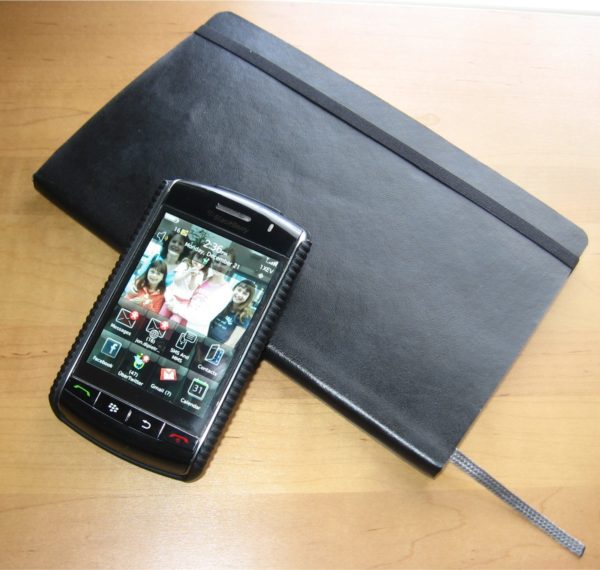
But a mindset alone is not enough. You need a system. I recently finished reading the book Atomic Habits, which I highly recommend. I’ll be doing another post about this how it relates to digital activism but I wanted to highlight a quote from the book.
You do not rise to the level of your goals. You fail to the level of your systems.
David Lee Roth’s system was a notebook and that’s fine if you’re a pen and paper sort of human. If you want to make a habit stick, it’s important to remove as much friction as possible so I make sure to have as many tools as possible close by that allow me to quickly jot down my ideas and to capture any source materials I may want to use in the future.
My go-to application for this has been Evernote. I’ve been using it for a decade now and as I mentioned earlier in the article, it now contains hundreds of content ideas and many thousands of articles, bookmarks, and PDFs that contain background information I reference in my content.
I’ve been using this system for a long time. But I recently came across a video that not only described my “ABC” process but gave it a better name and took it a step further. That system is called Building a Second Brain.
How to Build a Second Brain
The video was from Ali Abdaal and he based it on an online course he’d taken called Building a Second Brain. I’ll cover some of the basics here but if you want more detail, I recommend you check out his video.
I’ve already talked about borrowed creativity, the capture habit, idea recycling, and I’ve mentioned capturing. Now I’ll dive a little deeper and provide some specifics about my own capturing habits and systems.
Notion: Idea Generation, Creation, and Distribution
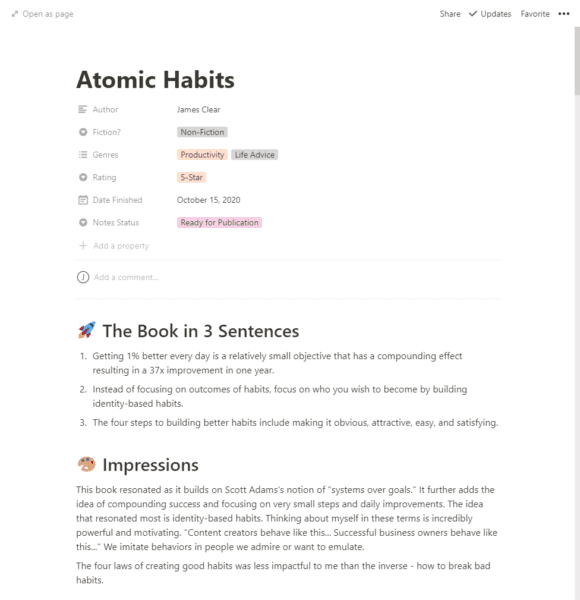
If I’m reading books, I make sure to have my highlighters handy so that I can capture key ideas and quotes to be used later. Once I finish, I’ll do a book report in Notion (more about that in a bit) so that the ideas are cataloged in electronic format. There are three things I capture in my book reports. First, I will transcribe all of the noteworthy quotes from the book that I highlighted. Then, I’ll summarize the book in three sentences. Finally, I write an outline of the contents of the book to help me remember all of the important points.
I used to use Evernote for everything, including these book reports. However, since I discovered Notion, I’ve started migrate my idea-generation, creation, and distribution database away from Evernote. The reason is that Notion is a true relational database. It’s much more sophisticated than Evernote both in terms of the way it stores information and the way it presents it. Now, the downside is that it’s also more complicated. Evernote is dead-simple to use. You create notebooks, add notes to them, and tag those notes. Boom. Done. The search capabilities in Evernote are second to none. And so if you want to keep it simple, if you’re not a nerdy computer-type, I recommend you just stick with Evernote. You can always migrate later as I did.
One of the reasons I moved my idea-generation to Notion is that I built out a complete content-creation workflow to help me track the status of my content and to cross-link it all together. It used to be that my ideas were just simple notes that I’d scan and then turn into blogs. But now that I’m creating videos, the process is more involved. I need to write scripts, shoot a-roll and b-roll, edit and produce the videos, and then publish them. I wanted to make sure I had a good system for tracking progress as well as cataloging all of my assets so that I could locate them easily. Notion’s relational database features are great for making those connections and it’s Kanban boards are a helpful visual aid for project management.
Evernote: Idea Cataloging
Everything else – all of the electronic content I want to remember – goes into Evernote and gets tagged so I can easily find it later. There are three things I really like about Evernote. First, you can install it on all of your devices; your smartphone, your desktop, your laptop. Second, it’s super-easy to use, and third, it’s free. At least it’s free to get started. If you want to install it on more than two devices or need more storage, you’ll need to upgrade to their Premium version, which is $8 per month.
One of Evernote’s greatest features is its simplicity. It doesn’t try to do too much. There are really just three components: notebooks, notes, and tags. Everything you add in Evernote is a note. Those notes can have tags associated with them and then you can organize those notes into notebooks. Everything is searchable and the search works really well. It doesn’t just search the titles and contents of your notes. It searches the contents of any PDFs you store as well (as long as you’re using the Premium version).
Another reason Evernote is so great for idea cataloging is that it works on your smartphone. That means you always have it with you and it’s usually within reach. It’s really important to capture ideas as quickly as possible, so having the ability to grab your phone, tap a widget, and quickly jot down a note is great. You can also store voice notes and even pictures and videos as notes.
I use Evernote for a lot more than simply storing all of the interesting content I find on the Internet. I’ve been using it to manage my client meetings for years. Every meeting I’ve ever had with a client has a date-stamped note in Evernote with an agenda, action items, and notes. If it’s an in-person meeting, a lot of times I’ll grab pictures of the whiteboard to store. I throw screenshots in there, proposals, reports, etc. It’s been an invaluable tool for me that’s worth way, way more than $8 a month.
Deconstructing This Post
I wanted to wrap up this post by deconstructing it and using it as a case study for this entire process.
- I’ve included the concept of “always be collecting” in my blog and training for many years. I still have the photo I took of my collection system: a Blackberry and a Moleskine notebook.
- Last year, I caught David Lee Roth’s interview with Joe Rogan. I clipped the video to Evernote and recombined his banking idea with “always be collecting.” I even renamed my Evernote @Ideas notebook to @Banking.
- A few months ago, I watched a YouTube video about Building a Second Brain that built on my system. I clipped the video to Evernote and typed up some notes.
- That video led me to a website with a much deeper dive, so I created a dedicated notebook in Evernote, and clipped a bunch of pages to it.
- This gave me the idea for the article you’re reading now, so I created a quick entry in Notion for the content idea with a very basic outline of the points I wanted to make.
- More recently, I finished reading the book Atomic Habits. I wrote up a book report on it, which captured several quotes including one used in this post.
- I completed the content workflow using Notion.
Conclusion
So hopefully this gave you a little inspiration for building a system that will make it easier for you to create more digital activism content and maybe even give you a little inspiration. Something I didn’t really go into detail about was an editorial calendar. I’ll probably create a separate post on that topic alone, but the single most effective tool for ensuring that you churn out content on a regular basis is an editorial calendar. That’s one of the reasons I moved my idea-generation process from Evernote to Notion. It helps me capture the ideas and then easily arrange them into a calendar.
But before you can create a calendar, you need to have the ideas. The tools and techniques I just presented should go a long way toward helping you do that.

